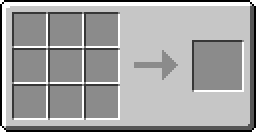Computer
From ComputerCraft Wiki
 |
|
| Item ID | 4095 |
| Damage Value | The ID of the Computer. |
| Peripheral? | Yes- Computer (API) |
The Computer (pictured) is the main block of ComputerCraft. From the Computer, you will be able to make programs, turn on and off Redstone, use Rednet and interface with bundled cables from RedPower, play games, and much more. The Computer runs an OS called CraftOS. Computers and Advanced Computers have a resolution of 51 pixels/characters horizontally by 19 pixels/characters vertically.
Contents |
Recipe
Usage
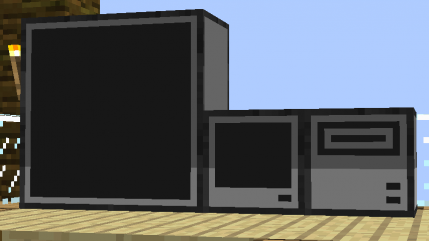
A 2x2 Monitor, connected to a Computer, with a Disk Drive connected.
Place the Computer wherever you please, and just right click it to use.
Keyboard Shortcuts
| Shortcut | Usage |
|---|---|
|
CTRL + T |
Terminates the current program. |
|
CTRL + R |
Reboots the console. |
|
CTRL + S |
Forcefully shuts down the computer. |
NOTE: You have to hold the keyboard shortcuts down for at least 1 second!
Peripheral Functions
Computer and Turtle specific peripheral functions can be found here
|
|
||||||||||
|
|